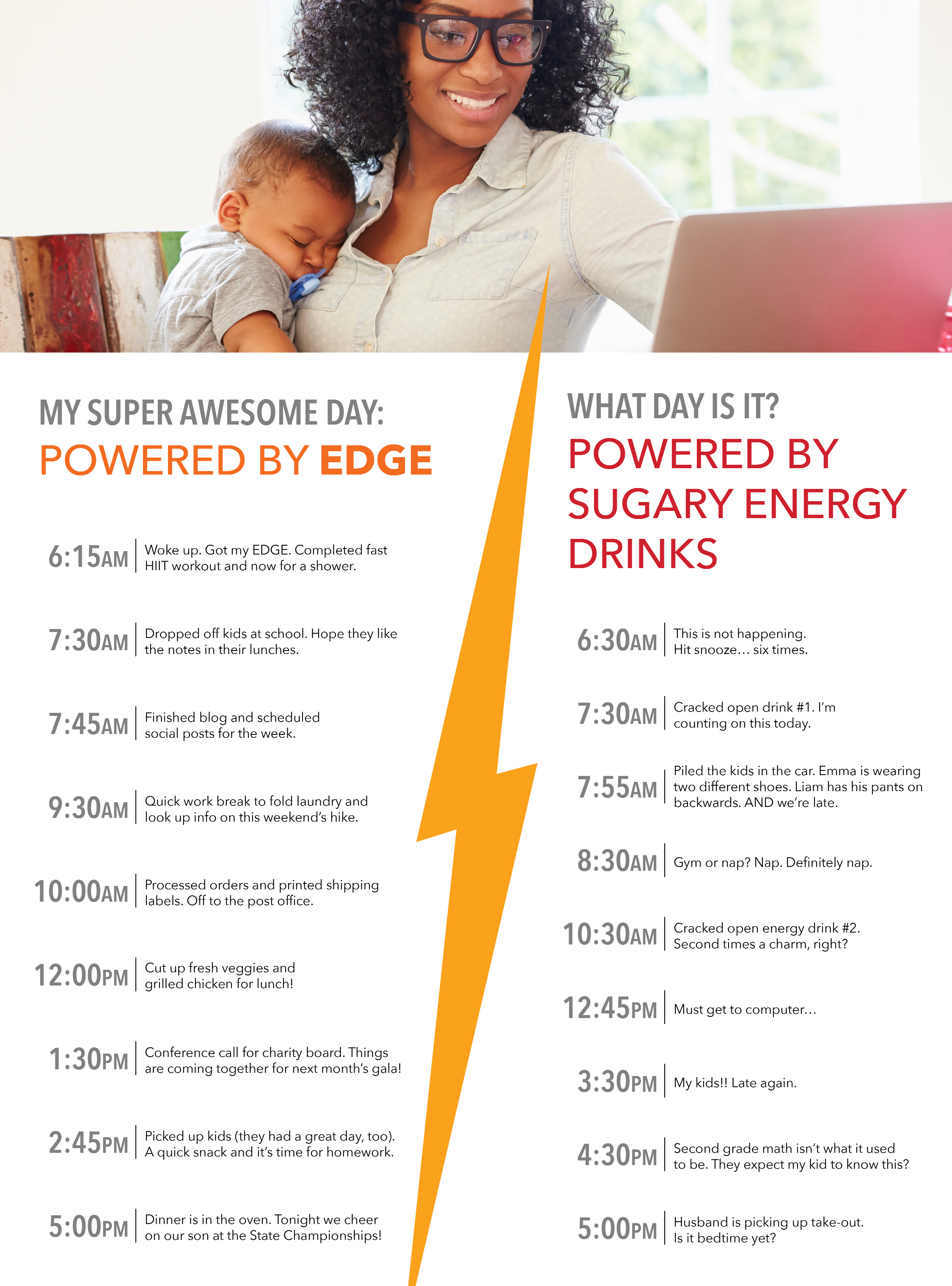Articles > Software
If AVG anti-virus won't install on Windows XP and you get an error regarding the file "autoexec.nt" or "config.nt" then you have found that right page. To fix this problem simple go to "C:\Windows\Repair" and locate the two files. Then copy both files to the folder "C:\Windows\System32". Then try running the AVG setup program again. It should now finish properly.
Sources:
http://www.computing.net/security/wwwboard/forum/13299.html
Microsoft Article 324767
AVG Won't Install on Windows XP
Last Updated: 2/15/10If AVG anti-virus won't install on Windows XP and you get an error regarding the file "autoexec.nt" or "config.nt" then you have found that right page. To fix this problem simple go to "C:\Windows\Repair" and locate the two files. Then copy both files to the folder "C:\Windows\System32". Then try running the AVG setup program again. It should now finish properly.
Sources:
http://www.computing.net/security/wwwboard/forum/13299.html
Microsoft Article 324767
Keywords: anti virus won't install avg