Articles > Windows 7
If your windows 7 search box is missing from explorer, my computer, start menu, and the Windows + F combo just gives you an error, you are not alone. Lot of people have this issue. The cause is still unknown. Here are some random tidbits of info I found online. May or may not help.
- Try checking the "Windows Search" box from Programs & Features in control panel. Should restore Search options to explorer and Start Menu.
- Try unchecking the "Windows Search" box from Programs & Features in control panel. Rebooting. Then go back and recheck the box.
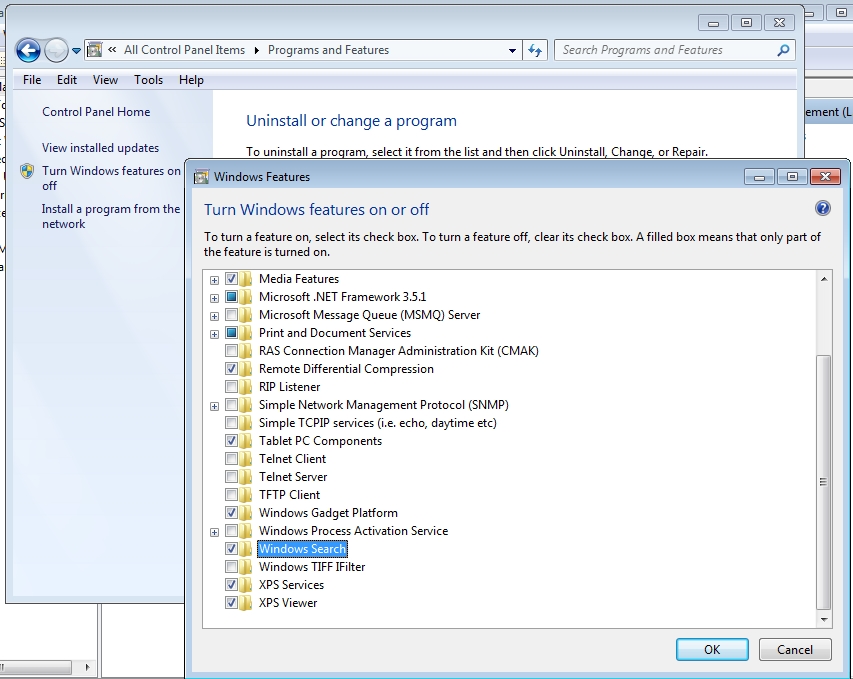
- There has been a report of MS Office 2007 causing this issue too.
- Some people get "Search: class not registered" when they try the Windows + F keyboard combination.
- SFC /SCANNOW might help.
- If the search box is just missing at the moment and is normally there, then restarting the "Windows Search" service from services.msc will help.
Windows 7 Search Box Missing from start menu and explorer
Last Updated: 9/16/10If your windows 7 search box is missing from explorer, my computer, start menu, and the Windows + F combo just gives you an error, you are not alone. Lot of people have this issue. The cause is still unknown. Here are some random tidbits of info I found online. May or may not help.
- Try checking the "Windows Search" box from Programs & Features in control panel. Should restore Search options to explorer and Start Menu.
- Try unchecking the "Windows Search" box from Programs & Features in control panel. Rebooting. Then go back and recheck the box.
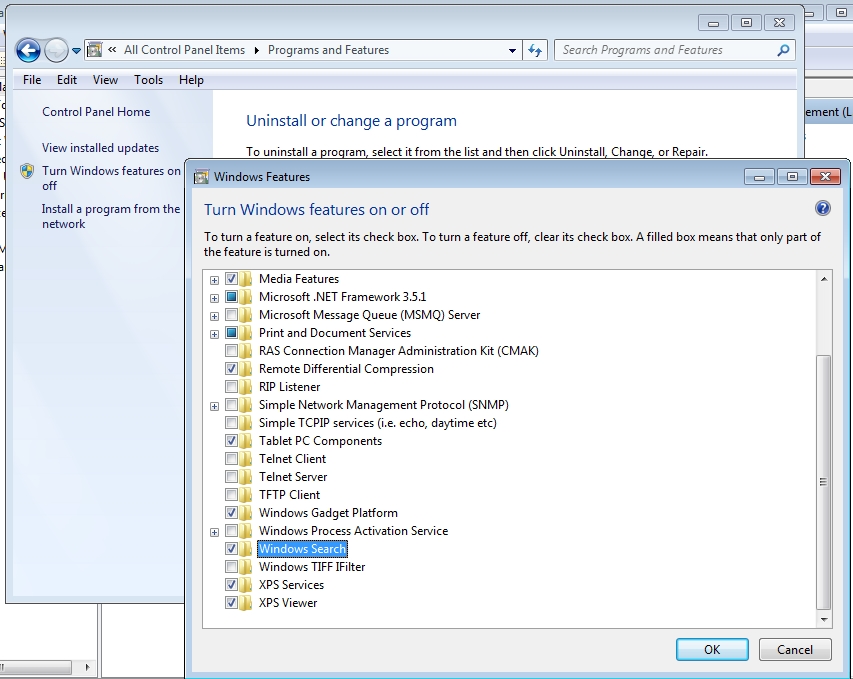
- There has been a report of MS Office 2007 causing this issue too.
- Some people get "Search: class not registered" when they try the Windows + F keyboard combination.
- SFC /SCANNOW might help.
- If the search box is just missing at the moment and is normally there, then restarting the "Windows Search" service from services.msc will help.
Keywords: Windows 7, Search Box, Missing, start menu, explorer, class not registered, search, control panel, add remove features
