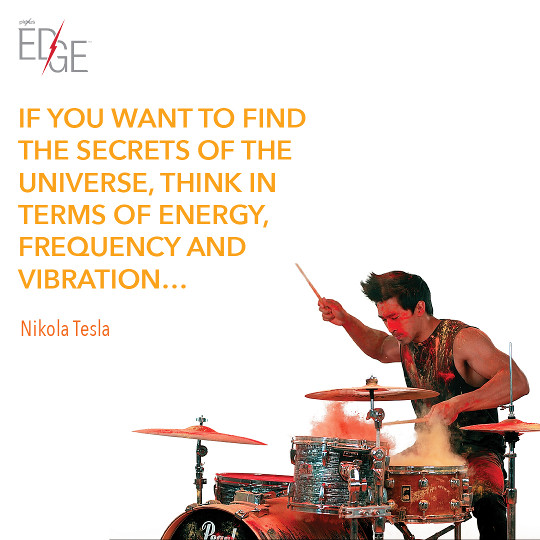Articles > Linux
If you are getting this error, "Failed to change password using smbpasswd" and the following items are true, then this article may help:
- You are using Linux (CentOS)
- You created your samba users via webmin
- You tried to change the samba password via webmin
- You got error "Failed to change password using smbpasswd"
- Access to your samba shares fail
Sometimes webmin gets confused and you need to use the trusty CLI. type this command: "smbpasswd -a <username>" and press enter. Now try to access your samba share.
Failed to change password using smbpasswd in Webmin
Last Updated: 1/5/11If you are getting this error, "Failed to change password using smbpasswd" and the following items are true, then this article may help:
- You are using Linux (CentOS)
- You created your samba users via webmin
- You tried to change the samba password via webmin
- You got error "Failed to change password using smbpasswd"
- Access to your samba shares fail
Sometimes webmin gets confused and you need to use the trusty CLI. type this command: "smbpasswd -a <username>" and press enter. Now try to access your samba share.
Keywords: Failed to change password using smbpasswd in Webmin, centos, linux, webmin, samba, error, permissions