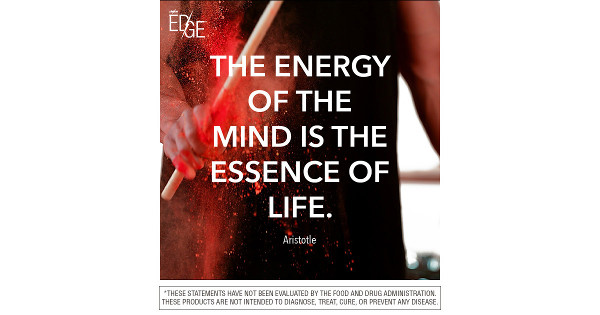Force Outlook Reminders to Popup
Last Updated: 10/19/16Do you have a bunch of undismissed reminders that you leave sitting around? Are these stale reminders causing you to miss reminders for important meetings that are happening today? If so you have found the right place!
Outlook Reminder Focus v1.0 can solve your problem! This is a 40kb VB.Net application that I just wrote to solve this problem. It should work with any version of Outlook that has a reminder window title similar to "11 Reminders".
I tried using VBA macros and other solutions, but this system tray application seems to work best for me!
Requirements:
.NET 2.0 or higher
Microsoft Outlook 2000,2003,2007,2010,2013,2016Windows XP, Vista, 7, 8, 8.1, 10
Notes:
10/13/2016 - v1.1 Build 100 - initial release.
10/19/2016 - v1.1 Build 105 - fixed significant window pattern matching bug.
Attached Files:
Outlook Reminder Focus.zip (818 downloads)