Articles > Hardware
This page will help you test your ATX power supply. Below is a diagram of a standard atx power supply connector. This diagram was taken from http://www.compute-aid.com/atxspec.html. The view is strange, so i rearranged the diagram and put my version below. My version is more usefull for testing a power supply with a voltmeter. Be careful not to hurt yourself or the power supply. You can not fully test a power supply by plugging it into a wall a placing a voltmeter in the correct locations because the power supply is not on. Even if the power supply has a switch and the switch is in the on position the power supply won't turn on unless it gets an on signal (connecting pins 14 and 15). Connecting these pins to turn the power supply on can hurt the power supply. The best way to test a power supply is to use a power supply tester. This Power Supply Tester is very useful but to my knowledge only tests to see if the power supply turns on. This power supply tester has more LED lights and therefore tests voltages also, or at least I think it does. I like to use the first power supply tester and then use my voltmeter to see if the power supply is putting out the right voltage. To test a power supply with a voltmeter place the black lead of the voltmeter on a black (COM) pin and the red lead on the pin to test. If you get the right voltage then that pin is ok. The only pin you can test by simply plugging the power suppy in is pin 9 5V-SB. Pin 9 constantly supplies power to the motherboard for Wake-On-LAN. For the rest you have to trigger the power supply using a power supply tester.
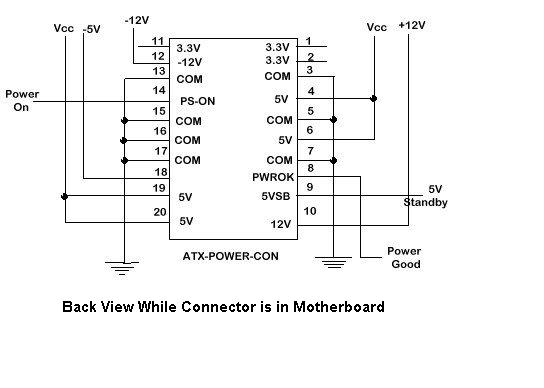
My Revised Diagram
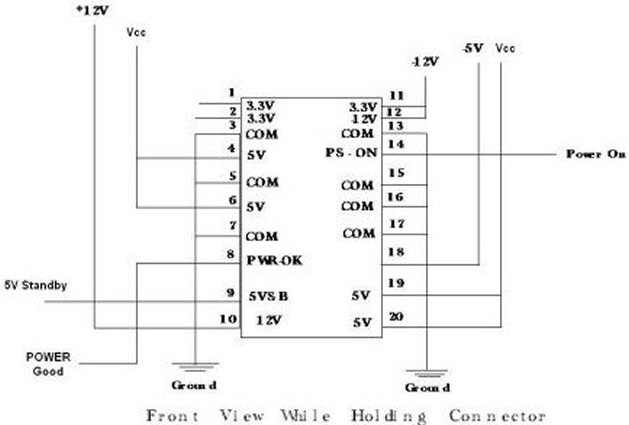
More ATX power supply diagrams Here
ATX Power Supply Testing
Last Updated: 1/29/10This page will help you test your ATX power supply. Below is a diagram of a standard atx power supply connector. This diagram was taken from http://www.compute-aid.com/atxspec.html. The view is strange, so i rearranged the diagram and put my version below. My version is more usefull for testing a power supply with a voltmeter. Be careful not to hurt yourself or the power supply. You can not fully test a power supply by plugging it into a wall a placing a voltmeter in the correct locations because the power supply is not on. Even if the power supply has a switch and the switch is in the on position the power supply won't turn on unless it gets an on signal (connecting pins 14 and 15). Connecting these pins to turn the power supply on can hurt the power supply. The best way to test a power supply is to use a power supply tester. This Power Supply Tester is very useful but to my knowledge only tests to see if the power supply turns on. This power supply tester has more LED lights and therefore tests voltages also, or at least I think it does. I like to use the first power supply tester and then use my voltmeter to see if the power supply is putting out the right voltage. To test a power supply with a voltmeter place the black lead of the voltmeter on a black (COM) pin and the red lead on the pin to test. If you get the right voltage then that pin is ok. The only pin you can test by simply plugging the power suppy in is pin 9 5V-SB. Pin 9 constantly supplies power to the motherboard for Wake-On-LAN. For the rest you have to trigger the power supply using a power supply tester.
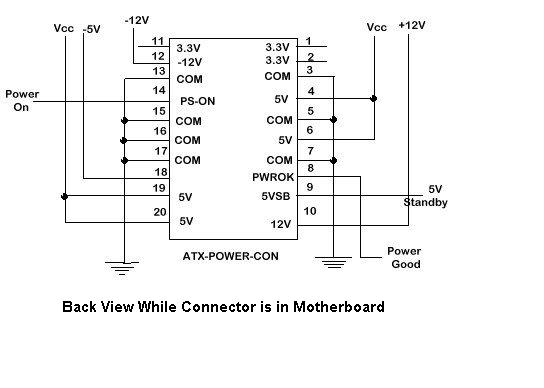
My Revised Diagram
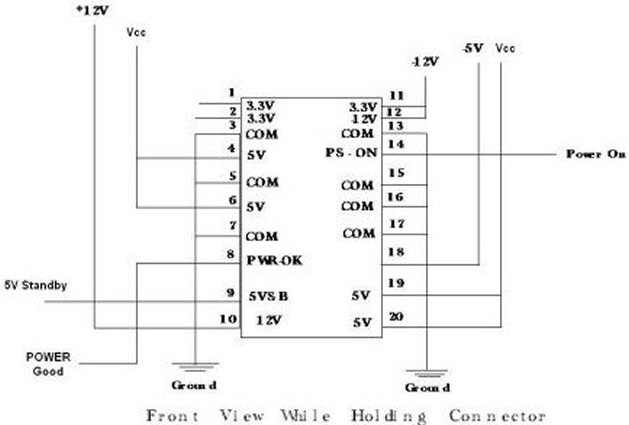
More ATX power supply diagrams Here
Keywords: ATX, power supply, testing, powersupply
