Articles > Information Security
Error: When trying to browse websites with Firefox you see the error, "The Proxy Server is Refusing Connections."
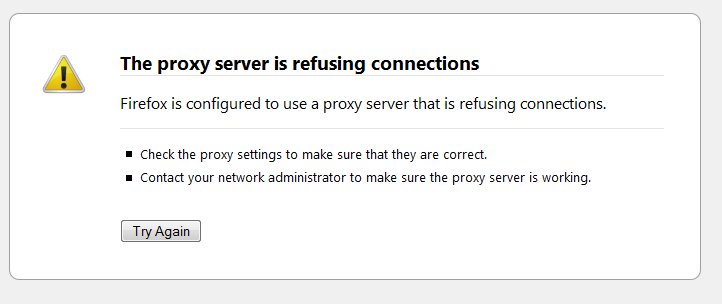
Solution: In Firefox, Tools > Options > Advanced, select the "Network" tab. Click the "Settings" button in the top right area. Select "No Proxy"
IMPORTANT things to consider:
This was caused by two possible scenarios: 1) You had some authorized software on your PC that did one of these actions: web filtering, web acceleration, or packet analysis (possible some security software). 2) You had a trojan VIRUS that was stealing your info from any websites you were visiting. CHANGE YOUR PASSWORDS!!
Firefox: The Proxy Server is Refusing Connections
Last Updated: 2/24/12Error: When trying to browse websites with Firefox you see the error, "The Proxy Server is Refusing Connections."
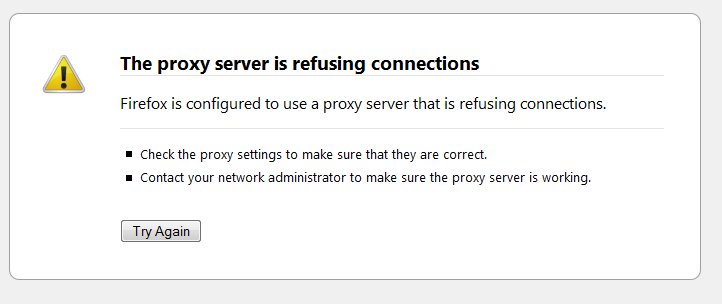
Solution: In Firefox, Tools > Options > Advanced, select the "Network" tab. Click the "Settings" button in the top right area. Select "No Proxy"
IMPORTANT things to consider:
This was caused by two possible scenarios: 1) You had some authorized software on your PC that did one of these actions: web filtering, web acceleration, or packet analysis (possible some security software). 2) You had a trojan VIRUS that was stealing your info from any websites you were visiting. CHANGE YOUR PASSWORDS!!
Keywords: firefox, the proxy is refusing connections, spyware, virus, trojan, security, error
