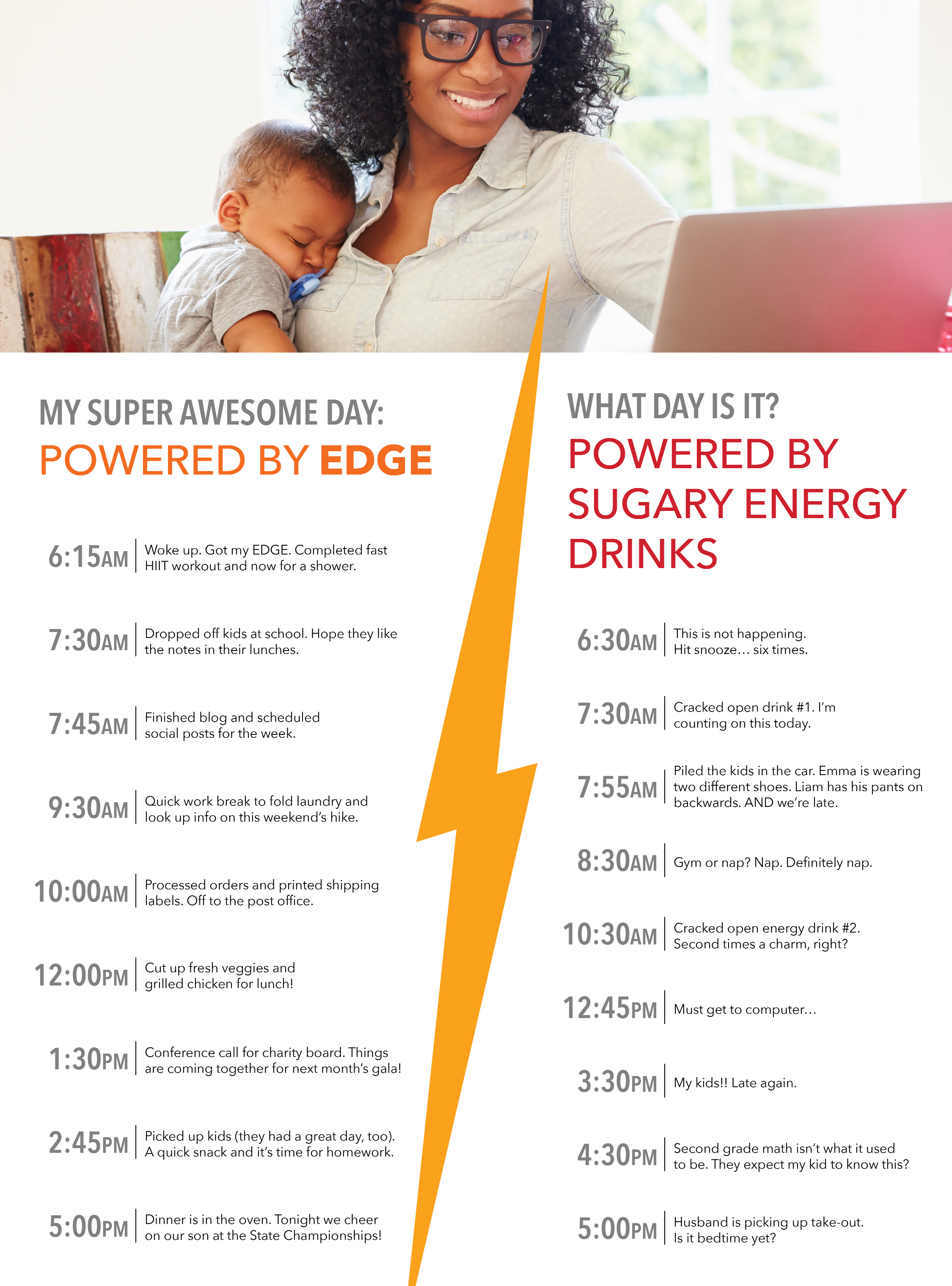Articles > Misc.
I have come across an issue where a computer running Windows XP won't start after listening to a music cd. This is caused by listening to a cd that uses MediaMax copy protection. This software will install a driver on your system that prevents you from copying the cd. It is also know to be a buggy driver that causes lots of other problems. The driver file is SBCPHID.SYS. It is located in "C:\Windows\System32\Drivers". Remove this driver and never insert the cd that caused the problem again. Remove the driver using device manager. Select view from the menu and choose "Show hidden devices". More info here http://www.cs.princeton.edu/~jhalderm/cd3/
Music CD causes Windows Boot Failure
Last Updated: 2/14/10I have come across an issue where a computer running Windows XP won't start after listening to a music cd. This is caused by listening to a cd that uses MediaMax copy protection. This software will install a driver on your system that prevents you from copying the cd. It is also know to be a buggy driver that causes lots of other problems. The driver file is SBCPHID.SYS. It is located in "C:\Windows\System32\Drivers". Remove this driver and never insert the cd that caused the problem again. Remove the driver using device manager. Select view from the menu and choose "Show hidden devices". More info here http://www.cs.princeton.edu/~jhalderm/cd3/
Keywords: music cd boot failure windows xp mediamax bsodMediamax