Articles > Windows XP
Here is the process for finding drivers for unknown PCI / Integrated Motherboard devices in Windows XP:
Step 1) The Registry
Go to Start Menu > Run > type "regedit".
Browse to the registry key: HKEY_Local_Machine > System > CurrentControlSet > Enum > PCI.
See picture for details:
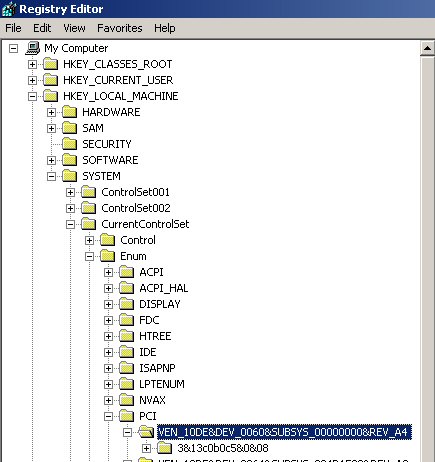
Step 2) Vendor and Device ID's
Look at the highlighted line in the picture above. There are two important parts. Then Vendor ID and the Device ID. They are in the format: VEN_(Vendor ID) and DEV_(Device ID). Both the Vendor ID and the Device ID is a four character string made of numbers and letters. Example from above: Vendor ID = 10DE, Device ID = 0060.
Step 3) Finding The Unknown Device
Finding the right piece of hardware to lookup. Click on each of the sub keys for each item. Then look in the right frame for the key "DeviceDesc". The value of this key is something you can understand to see what hardware this key goes with. Look for the right key where the Device Description says "Unknown Device" or anything along those lines. The description key should match the description of the unknown device in device manager. (Device Manager: Start Menu > Run > type "devmgmt.msc") See picture:
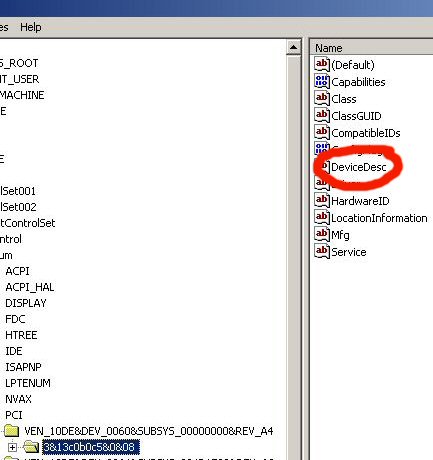
Step 4) Finding the Drivers
After finding the Vendor and Device ID's go to http://www.pcidatabase.com and look them up. After finding the right device search for it at http://www.google.com or at http://www.driverguide.com
Step 5) Installing the Drivers.
Most likely you will run into 2 types of drivers. Those with an installer and those without an installer. If it has an installer, just run it. If it doesn't then you will have to extract the driver files. Then go to device manager and right click the unknown and select "Update Driver":
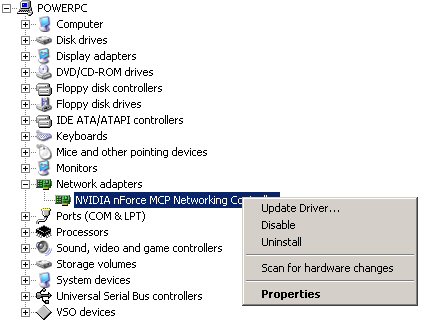
Then direct the driver wizard to the location you extracted the drivers to earlier. Then your done.
Finding Drivers for Unknown Devices
Last Updated: 2/14/10Here is the process for finding drivers for unknown PCI / Integrated Motherboard devices in Windows XP:
Step 1) The Registry
Go to Start Menu > Run > type "regedit".
Browse to the registry key: HKEY_Local_Machine > System > CurrentControlSet > Enum > PCI.
See picture for details:
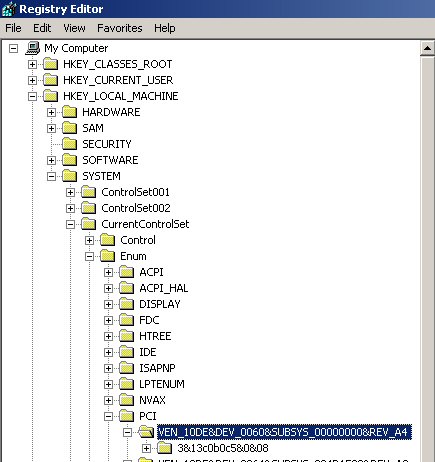
Step 2) Vendor and Device ID's
Look at the highlighted line in the picture above. There are two important parts. Then Vendor ID and the Device ID. They are in the format: VEN_(Vendor ID) and DEV_(Device ID). Both the Vendor ID and the Device ID is a four character string made of numbers and letters. Example from above: Vendor ID = 10DE, Device ID = 0060.
Step 3) Finding The Unknown Device
Finding the right piece of hardware to lookup. Click on each of the sub keys for each item. Then look in the right frame for the key "DeviceDesc". The value of this key is something you can understand to see what hardware this key goes with. Look for the right key where the Device Description says "Unknown Device" or anything along those lines. The description key should match the description of the unknown device in device manager. (Device Manager: Start Menu > Run > type "devmgmt.msc") See picture:
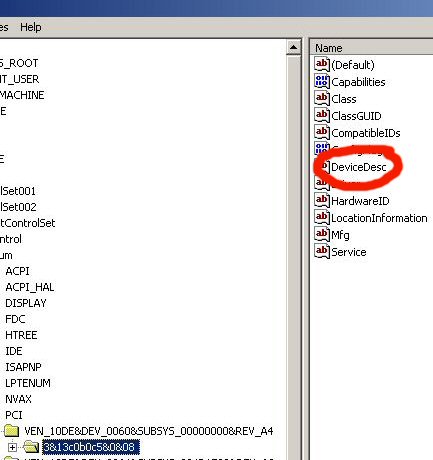
Step 4) Finding the Drivers
After finding the Vendor and Device ID's go to http://www.pcidatabase.com and look them up. After finding the right device search for it at http://www.google.com or at http://www.driverguide.com
Step 5) Installing the Drivers.
Most likely you will run into 2 types of drivers. Those with an installer and those without an installer. If it has an installer, just run it. If it doesn't then you will have to extract the driver files. Then go to device manager and right click the unknown and select "Update Driver":
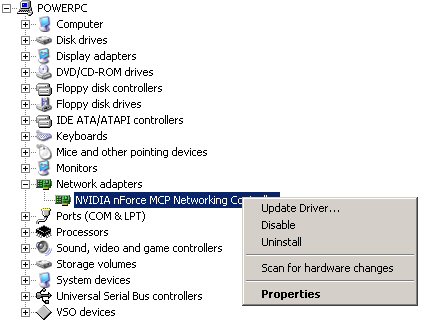
Then direct the driver wizard to the location you extracted the drivers to earlier. Then your done.
Keywords: pci unknown devices windows xp drivers
