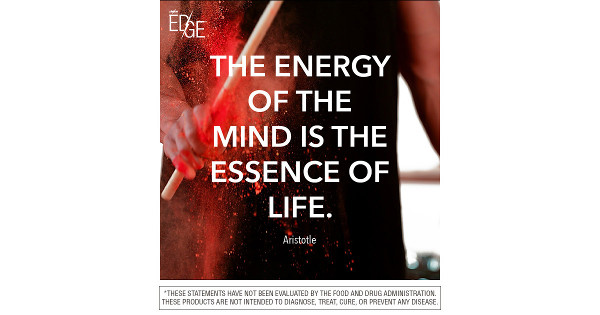Articles > Networking
This article assumes you already have a wireless network (WiFi 802.11a or b or g or n or ac) that you have been using for a while and that your goal is prevent unauthorized people from using your wireless network. This procedure will also remove access to anyone that may have enabled a remote way to control your wireless router.
- Download the latest firmware for your wireless router from the router manufacturer website. (optional, but recommended)
- Upgrade the firmware (optional, but recommended)
- Reset your router to factory defaults.
- Immediately log into the router management webpage and change the management password. normally it is "admin" or "password" which is not secure.
- Change the SSID of your wireless network. This is the name that people see when they want to connect. You don't want to leave the default (example: "linksys").
- Enable WPA2 encryption/security for your wireless network. If you have a choice between WPA, WPA + WPA2, or just WPA2. Choose WPA2 only.
- Choose a long password for the WPA2 pass-phrase. This is the phrase someone must know to connect to your secure wireless network. longer is always better, even if it is not real complex.
This short complex password would feel very secure to many people: d7#)!*#&
However, this would be a much better password: L0ngpasswordsaredifficulttobreak
- look for any remote administration options and disable them. This will require any administrator to be joined to the local network to change router settings. Being connected at a remote location and accessing the router via the internet will not work if you disable these settings.
Note 1: All of these best practices will not prevent someone from creating RF interference (i.e. can-antenna ) which would render your network unless. However, they won't be able to gain access. only prevent you from using the network.
Note 2: If someone has installed a Trojan or backdoor into your personal computer, resetting the wireless network will not remove this threat from your computer. After securing your wireless network, you should proceed to cleaning up your PC buy either running lots of spyware, virus, root-kit, Trojan, cleanup tools OR just backup important files (documents, pictures, movies,etc....) and erase your hard drive. Then reinstall your operating system.
Note 3: If you are really paranoid and you want enterprise class security on your small wireless network. Then consider WPA2-Enterprise with certificates and purchase a small scale next generation firewall with advanced threat abilities and logging. Like the Fortigate 60D.
How to Secure a Small Wireless Network (WiFi)
Last Updated: 7/7/14This article assumes you already have a wireless network (WiFi 802.11a or b or g or n or ac) that you have been using for a while and that your goal is prevent unauthorized people from using your wireless network. This procedure will also remove access to anyone that may have enabled a remote way to control your wireless router.
- Download the latest firmware for your wireless router from the router manufacturer website. (optional, but recommended)
- Upgrade the firmware (optional, but recommended)
- Reset your router to factory defaults.
- Immediately log into the router management webpage and change the management password. normally it is "admin" or "password" which is not secure.
- Change the SSID of your wireless network. This is the name that people see when they want to connect. You don't want to leave the default (example: "linksys").
- Enable WPA2 encryption/security for your wireless network. If you have a choice between WPA, WPA + WPA2, or just WPA2. Choose WPA2 only.
- Choose a long password for the WPA2 pass-phrase. This is the phrase someone must know to connect to your secure wireless network. longer is always better, even if it is not real complex.
This short complex password would feel very secure to many people: d7#)!*#&
However, this would be a much better password: L0ngpasswordsaredifficulttobreak
- look for any remote administration options and disable them. This will require any administrator to be joined to the local network to change router settings. Being connected at a remote location and accessing the router via the internet will not work if you disable these settings.
Note 1: All of these best practices will not prevent someone from creating RF interference (i.e. can-antenna ) which would render your network unless. However, they won't be able to gain access. only prevent you from using the network.
Note 2: If someone has installed a Trojan or backdoor into your personal computer, resetting the wireless network will not remove this threat from your computer. After securing your wireless network, you should proceed to cleaning up your PC buy either running lots of spyware, virus, root-kit, Trojan, cleanup tools OR just backup important files (documents, pictures, movies,etc....) and erase your hard drive. Then reinstall your operating system.
Note 3: If you are really paranoid and you want enterprise class security on your small wireless network. Then consider WPA2-Enterprise with certificates and purchase a small scale next generation firewall with advanced threat abilities and logging. Like the Fortigate 60D.
Keywords: secure wireless network, wifi, 802.11, wpa2, encryption, remote access